Notice - FlowForge is feature-freezed
FlowForge is currently being re-written to JavaFX for better performance, more functionalities and future-proof development. The next FlowForge update will take a while. The project is not being abandoned.
Forge Ideas into Code
FlowForge is currently being re-written to JavaFX for better performance, more functionalities and future-proof development. The next FlowForge update will take a while. The project is not being abandoned.
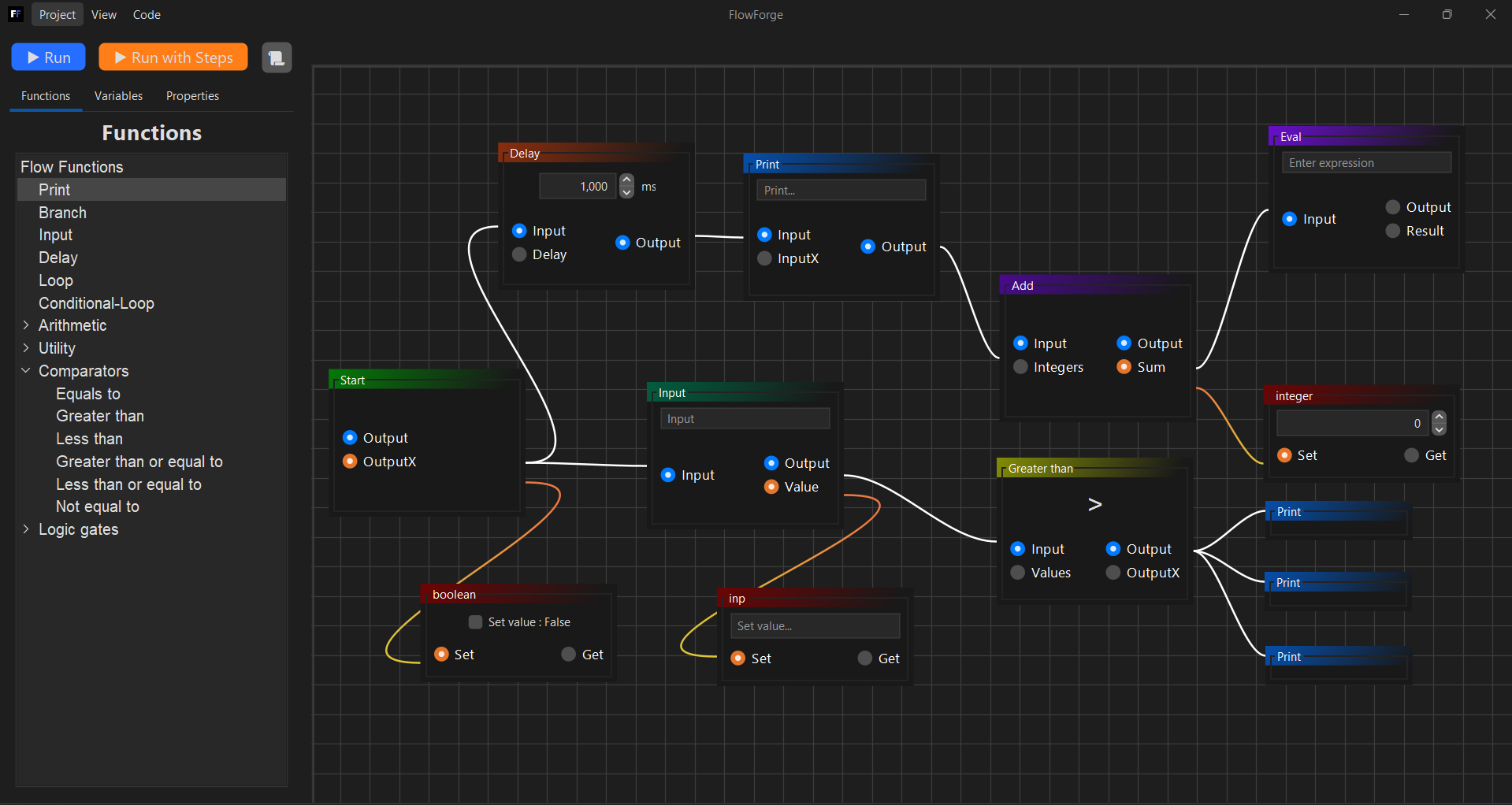
FlowForge is a powerful visual programming language tool that enables creators to build complex applications without writing traditional code. Similar to Unreal Engine's Blueprint system, FlowForge uses a node-based interface where logic flows through connections between specialized function blocks.
The goal is to make development accessible to everyone while maintaining the power and flexibility needed for professional applications.
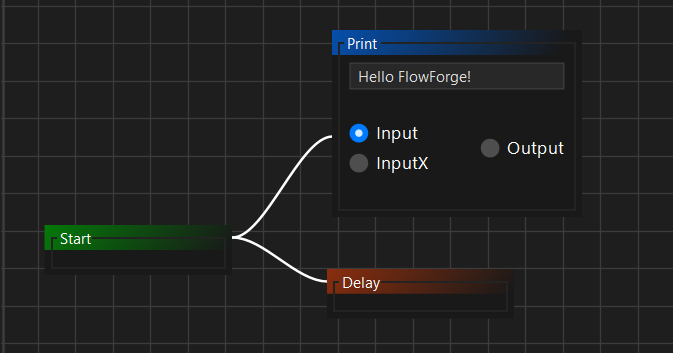
Create advanced workflows without writing a line of code. Just drag, drop, and connect the dots, and watch your logic come to life visually.
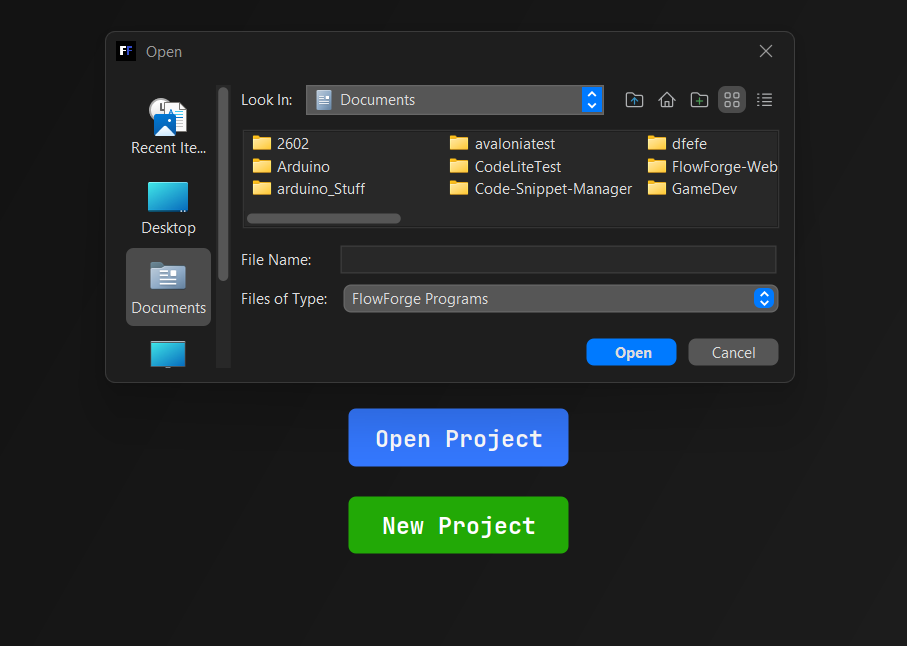
Unlike traditional Visual-programming tools, FlowForge features a modern ,clean and simple UI. Configuring and running projects is as simple as clicking a button.
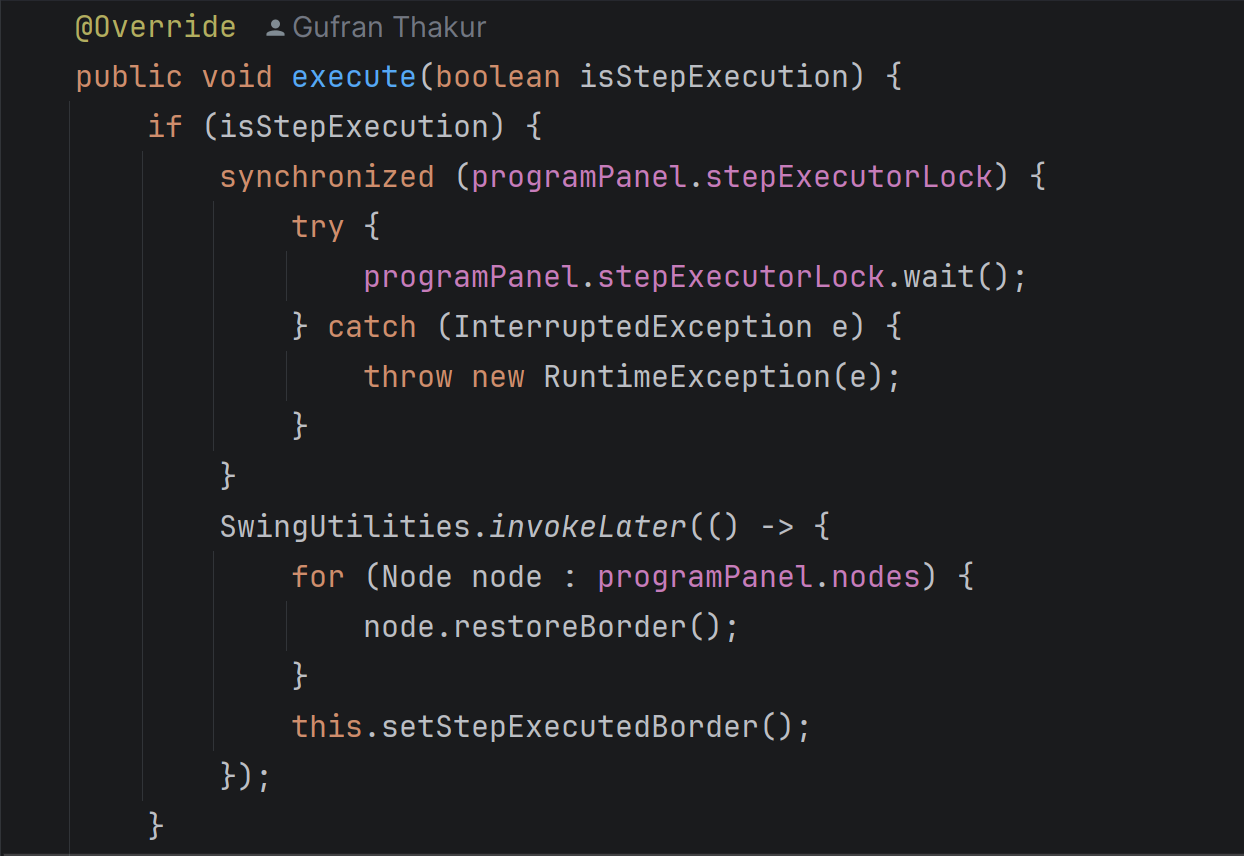
FlowForge is proudly open source under the MIT License. Use it, tweak it, ship it — personal or commercial, it's all fair game.
Download it from https://www.openlogic.com/openjdk-downloads
Download the .msi installer for Java 21 (JDK or JRE, both are fine)
Simply launch the installer, and keep clicking next
All done! Now double click on FlowForge.jar to run the application!